Follow these steps to reset your University Email (Outlook) password
- Go to the Microsoft Password Reset page.
- Enter the email address you use for CIU and submit.
- Check your inbox for a reset email.
Once you reset your password, log in to Outlook to confirm access to your email. If you continue to have issues, our support team is here to help.