While completing the Free Application for Federal Student Aid (FAFSA®), you must list at least one college to receive your information.
To add colleges after you have already submitted your FAFSA, click the Log In button on the home page and log into FAFSA on the Web. Click Make FAFSA Corrections, and then navigate to the “School Selection” page.
To search for a college that you want to receive your information, select the state in which the college is located, then enter the city and/or school name and click Search. We will search our database and display your results in order by best match. You can re-sort the list in alphabetical order by School Name.
From the Search Results, you can select up to ten colleges to add to your list of Selected Schools. You can select an individual college, or you can press the Ctrl button on your keyboard and select multiple colleges. After you have selected the college(s), click the ADD>> button to add the college(s) to your list of Selected Schools.
What is CIU’s school code? 04244000.