Go to https://teams.microsoft.com/, log in with your CIU email credentials, and follow the instructions in the screenshot below:
Or download Teams here: https://www.microsoft.com/en-us/microsoft-teams/download-app and login to your account with your student CIU email credentials.