It’s common to get thousands of results with broad searches. Try these steps in ProQuest to narrow your results.
- Select “Advanced Search.”
- Choose “Document title” in one field and enter the exact article title, or type a key phrase in quotation marks (e.g., “strategic leadership”)
- If you know the author’s name, add it in a separate field
- Use the “Publication date” filter to limit results to a specific year or range.