If you don’t already have an FSA ID, you can easily create one at studentaid.gov/fsa-id/create-account/launch
What is an FSA ID?
Your FSA ID is your personal StudentAid.gov account. You’ll use it to start, sign, and submit your FAFSA®, and to access and manage your federal student aid information.
What you’ll need:
- Your full legal name (as shown on your Social Security card)
- Your date of birth
- Your Social Security Number (if you have one)
- A personal email address you can access
- Your mobile phone for two-step verification
Forgot your username?
If you already created an FSA ID but don’t remember your username, select “Forgot My Username” at sign-in.
Tip: If you verified your email or mobile number when creating your account, you can use either one to sign in, no need to remember your username.
Forgot your password?
Select “Forgot My Password” and follow the steps to reset it. You’ll need access to your verified email or mobile number.
Security Reminder: If you ever believe your account was accessed without permission, reset your password immediately and review Federal Student Aid’s security tips.
Need a hand?
If you run into issues, submit a ticket to CIU Support. You can also contact the Federal Student Aid Help Center for help with your FSA ID or FAFSA.
Quick Links: