CIU recommends the following:
The first thing that everybody sees when viewing your profile, is your profile picture. First impressions are extremely important, therefore your photo should be:


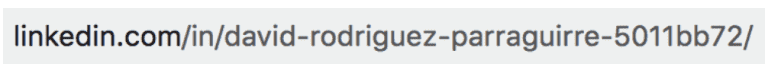
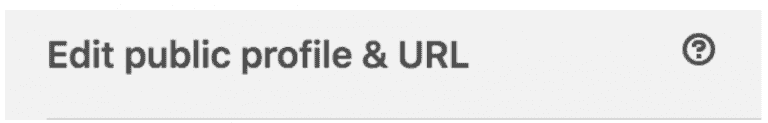
The profile summary is the section where you really want to ‘sell yourself’. Make bold (but factual) statements about yourself and what you have achieved professionally and academically. Speaking in 3rd person isn’t necessary, but some people swear by it.
You should consider the following ideas:
Below is a good example of a profile summary, which covers our points mentioned above (source):
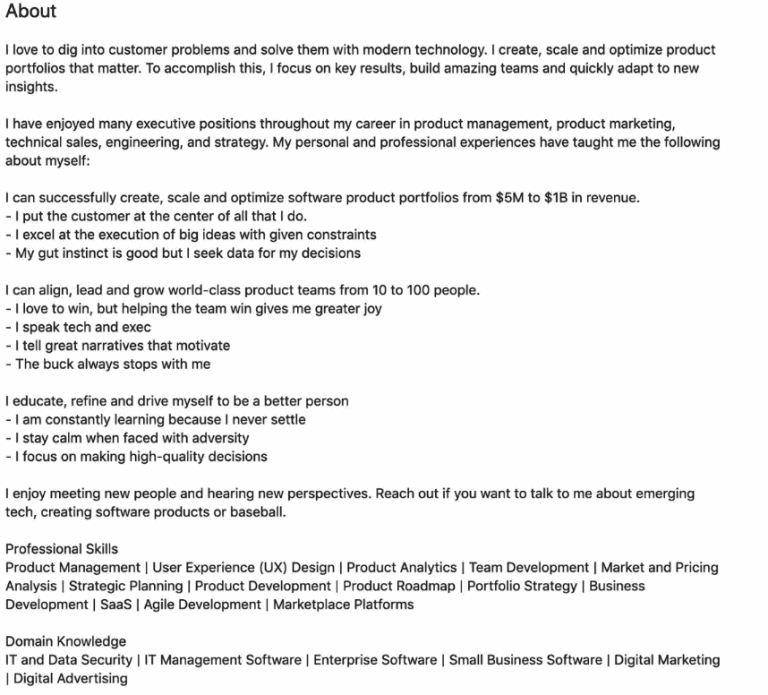
Depending on the field in that you work will determine the type of content that you will publish and engage with. For some ideas on very engaging consistent high-quality content, within the recruitment industry, check out Mark Gaisford’s profile, and within entrepreneurship, Shaneé Moret’s profile. These profiles will give you ideas of what content works well and what content doesn’t.
However, alongside uploading posts and articles, it is just as important to engage in posts from your connections. This is a great way to help build your network and your personal brand.
For visual learners, we recommend watching Natasha Vilaseca’s YouTube video on optimizing your LinkedIn profile.
Fill out the form below or call us at 1-866-687-2258.
Our advisors are here to help.
With this form, I authorize California Intercontinental University to contact me by phone or sms at the wireless or home number above, or by email, regarding degree options, tuition or the enrollment process. This consent is not required before I enroll.